Manual Accessibility Testing: A Comprehensive Guide

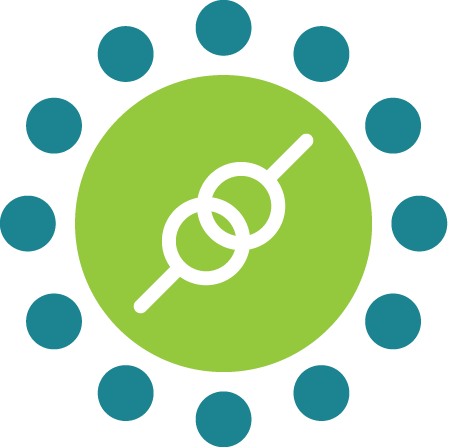 KiwiQA
KiwiQATable of Contents
If you have ever spoken to a person who has conducted an accessibility audit, you have probably heard us rave about the importance of manual testing. We all appreciate the automated technologies that are available to make the web more user-friendly, but these tools have limitations: automated testing can only consistently find 20–30% of problems. They could also produce false results. You must take into account the human factor while doing accessibility testing.
Okay, now we have your attention; awesome! You’ve gotten on board. What now? In this blog, we will discuss all the insights that you MUST know about manual accessibility testing!
The practice of manually reviewing your website or application to look for accessibility problems that can be problematic for persons with impairments is known as manual accessibility testing. This kind of testing is essential for finding problems that an automated test could miss. Manual testing instances include:
Read below to know why manual accessibility testing is of great significance.
People of all abilities should be able to use your website. Despite how sophisticated software gets, there are still many instances in which an algorithm fails to grasp the subtleties of website usability or accessibility. Because manual testing will provide you with the most in-depth information about how accessible your website is, it is essential.
The WCAG 2.1 Level, AA accessibility standards, provide quantifiable criteria to assess the accessibility of your site, but manual testing guarantees that every visitor to your site has an equally good experience.
Start your accessibility efforts with the website pages and user journeys that your customers and site visitors utilize the most, as advised by the WCAG. The assessment results will correctly represent the site’s overall accessibility if this sample of pages is tested. Review your most frequently used templates and most popular pages to start, and then grow your efforts. The purpose of accessibility testing is to find obstacles that need to be addressed so that everyone—regardless of ability—can use the web to complete the same duties.
It is crucial to comprehend how screen readers operate before you start testing. They are frequently used assistive devices created for those with limited eyesight. In order to acquire information, screen readers essentially access or enter the DOM (Document Object Model) and employ browser Application Programming Interfaces (APIs). Usually, the screen reader will anticipate the user’s demands and know exactly what to say and when to say it. You’re likely to overlook a lot of problems if you depend only on automated accessibility testing to determine if your website is suitable with a screen reader.
Start your testing using a screen reader by having it read the page consecutively while checking for the following:• Smooth and intelligible reading: The screen reader shouldn’t have any difficulties or get stuck when reading the information.
Do not forget to test with various screen readers. For instance, Macs come pre-installed with Voiceover. On the other hand, Windows users may get NVDA for free. The two most used screen readers on the market are these two. Another popular commercial screen reader is JAWS. The title of the webpage and each text element in the order they appear in the source code are often used by screen readers. They hear all written material included in the page HTML, not just the source code.
Instead of using the mouse, many users browse web pages using their keyboards. Expert users sometimes prefer the keyboard because the commands enable better efficiency. Users with impairments may sometimes need to utilize the keyboard because they lack the fine motor skills required to operate a mouse. Your website must be functional with keyboard-only navigation, regardless of the motivation. A user should thus be able to do the following tasks using a keyboard:
Make sure you are confirming the following when checking if navigation is feasible with a keyboard or without a mouse:
There is a link that says “skip navigation”: Many websites have a tab order that is programmed to mimic the layout of the page, allowing sighted keyboard users to browse the page. This becomes difficult if there are several tabs. Mouse users may interact with additional links without using the primary navigation. Keyboard-only users may do the same by clicking the skip navigation option.
You must ensure that all visitors who use the keyboard rather than a mouse to access your website have their requirements met.
When evaluating colour contrast, automated testing may go nonfunctional. Don’t get us wrong, however; using automated testing is a huge assistance in this situation. On the downside, some of these people won’t be able to view pictures over the backdrop.
Let’s use an imaginary component as an example. For the sake of this discussion, let’s say that the automated test in question found that the backdrop of your component is white and the text is dark grey. This combination would have a sufficient colour contrast under typical conditions to be acceptable. The medium blue picture that is above the white backdrop but below the grey text can be unnoticed by the automated test. The final image would then have a medium blue backdrop with dark grey text on top of it. The final product, in this case, would not have a sufficient colour contrast ratio.
The upside of any kind of modification, having a fresh perspective on the content, is one of the main advantages of manual accessibility testing. In this instance, it pertains to the distinction between automated scanning and human observation. Despite how far software technology has come, there are still many instances in which an algorithm cannot grasp the subtleties required to create a website usable by users of various abilities.
Qualified experts in the field should carry out manual accessibility testing. You can also outsource an expert from a renowned company that offers website testing services. Users with knowledge of browser plugins, assistive technology, and keyboard-only navigation will be able to spot problems with your website and suggest fixes.
The most recent guidelines for online accessibility should also be known to a manual accessibility tester. Employing a tester that comprehends both the manual requirements of impaired users and the widely acknowledged WCAG standards is crucial if you want to maintain your website’s WCAG 2.1 Level AA compliance.
The mix of automatic and human testing is, in the end, the most reliable route to accessibility for the majority of websites. Simply said, there are certain tasks that people can do more quickly than robots can and vice versa. While manual testing is required when difficulties call for human evaluation, automated accessibility checking is great for providing a thorough picture of accessibility concerns throughout your complete digital presence.
Always keep in mind that maintaining an accessible website is a never-ending task. Manual accessibility testing should be a regular element of your website maintenance, just as automatic scans should be conducted at regular intervals.
After using automatic accessibility testing software, you should always do manual testing as a follow-up. Because no technology can fully replace or duplicate human understanding and judgment, manual accessibility testing is a crucial component of making sure your website is accessible to everyone (yet).
You must keep in mind that even while automated tools are efficient and helpful, they cannot ensure a compliant website, which means they are insufficient. We advise using an impartial business and undertaking its accessibility testing services for your website and/or application if you want to be sure it complies with regulations and provides access to all prospective visitors.
Join the like-minded community & get the latest updates and insights on software testing technological transformation around the globe. Don't miss out.
