Visual Testing: A Comprehensive Guide to Flawless Interfaces
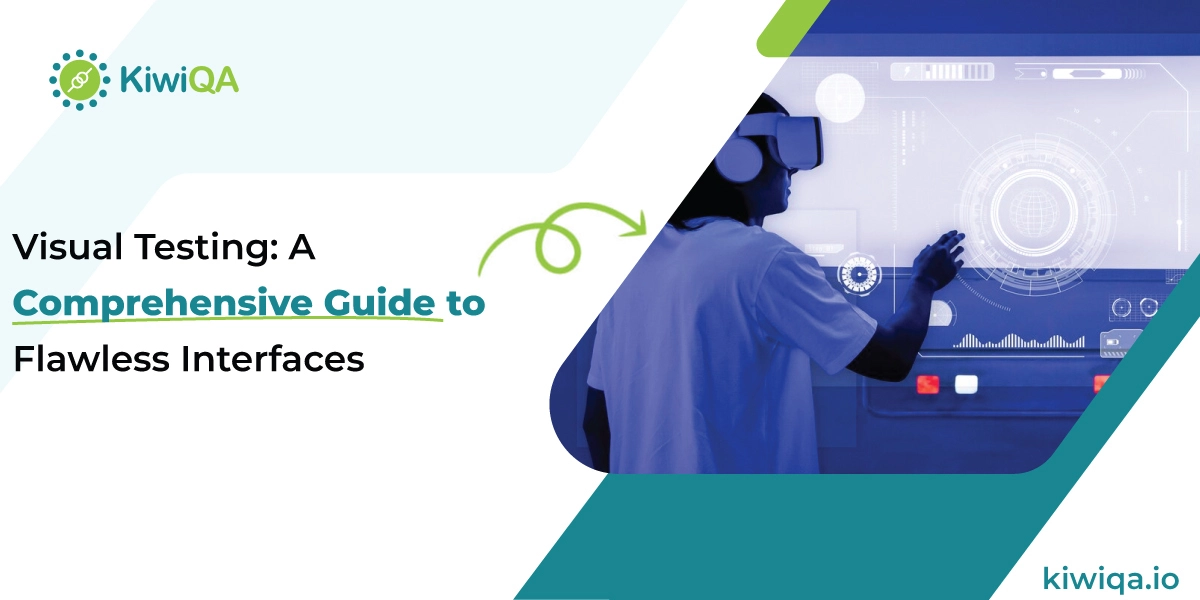
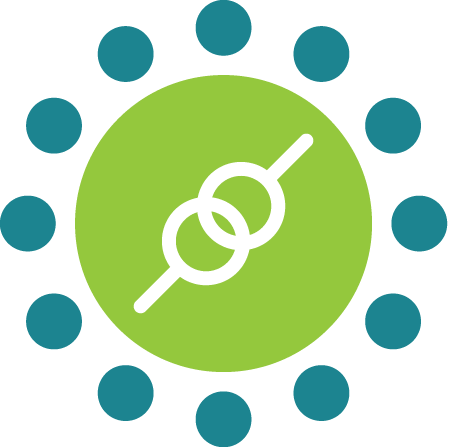 KiwiQA
KiwiQATable of Contents
What is visual testing in software testing? Massive competition is seen among today’s software companies in developing and releasing new software products. In visual testing, the accuracy of software applications is ensured concerning the desired outcome and functionality behavior of the software. It helps in the identification of any changes that might have occurred unintentionally in visual presentation or functionality.
Each element of the webpages, from correct shapes, sizes, and positions across the browsers, devices, and operating systems, is examined by visual QA testing. In visual tests, the verification of the various behaviors of the webpage that encompasses elements like labels, buttons, navigation, content, and other functionalities is performed.
This ensures software developers provide a unified experience for their users. Software developers ensure that their software applications meet usability standards and are optimized for different platforms with the help of visual testing.
The visual testing services focus on the overall outlook and functionality behavior of the user interface. The functional testing focuses on the assessment of the software application functionality. Visual defects like alignment, pixel-to-pixel comparison, rendering, layout, overlap, font changes, and responsive layout issues are not captured in the functional testing.
Visual testing is also known as visual UI testing, which is a testing approach that verifies the user interface, visual appearances, graphical user interface, and behavior of the software applications. Visual tests are also helpful in checking the look of the software applications and detecting any visible bugs in the appearing pages of mobile apps or websites.
User experiences are critical in this fast-paced digital world, and it is also necessary to ensure a visually perfect UI of software applications. For user engagement, attractive designs and layouts with different colors, typefaces, and other visual components are significant.
The software development life cycle has certain steps and processes, starting from analyzing and planning, designing, and implementing coding, followed by testing, deployment, and maintenance of the software. Software Testing Life Cycle is a core feature of the Software Development Life Cycle (SDLC), which focuses on the testing of the software.
At different SDLC phases, these testing steps are held to check if the software functions well, performs efficiently, and is easy to use. This includes activities such as conducting planning for the test, developing the test case, executing the test, tracking the defects, and closure, which are included in SLTC.
From the overall outcome of testing, valuable feedback for the development process is provided. The development team addresses any type of defects or issues leading to improvements in the software. This feedback loop between STLC and SDLC contributes to the reliable quality of the software application.
The proper functionality and adherence to the desired appearance are ensured in manual visual testing, which ensures the manual review of the visual components of the software.
In automated visual testing, the comparison of the visual elements of the software application with a predefined set of anticipated results is employed by the automated testing frameworks. The tools validate the visual aspects based on the test cases.
Different testing approaches, like regression testing, help to ensure that software upgrades do not introduce unforeseen issues in its visual attributes. Contrasting the appearance of a web page before and after an update to ensure that the overall appearance remains consistent is an example of regression testing.
The application testing is conducted to find and fix errors in the test environment configuration. The testing teams analyze the quality of the application/program in the test environment. Software developers find the bugs and fix them accordingly. The smooth functionality of the user experience may be affected by the bugs in the software.
Baseline testing involves visual testing examples, which involves taking screenshots or photos of the application’s screens or pages as baselines. These images act as reference pictures for the desired appearance and structure of visual elements of the software applications.
In visual testing, the output is assessed with the desired result as expected by the customer. It is also helpful in finding functional bugs that can affect the appearance of the webpage.
A pixel-by-pixel comparison is generally included in the comparison algorithm. The color of pixels having the same coordinates within the image is compared. Image comparison algorithms are compared to the descriptors of images to find similar pairs. The images are similar if the number of similar descriptors is above a certain threshold.
Similar objects or elements look the same in visual consistency. As it is difficult to make connections between clear visuals, it is also difficult to build a visual hierarchy. Visual consistency includes stuff like icon display, different fonts, image sizes, various button types, labeling, and other things.
Ensuring the visual elements of the application or website, like colors, fonts, images, layouts, header, and footer, are how they should be aimed by visual testing. Visual testing can help improve the quality of a user interface (UI) and detect bugs quickly.
Some examples of UI elements that can benefit from visual testing include element size, font, input fields, screen resolution, text alignment, image quality, and broken elements.
The testing cycle is reduced by automation testing time by running tests in batches, running regression tests without manual intervention, and launching multiple scripts at any point in time.
A new version of the software is delivered with continuous integration and deployment in a series of CI/CD pipelines. CI/CD ensures the delivery of improved software through automated visual testing throughout the software development cycle.
In automating visual testing, the test cases are executed via a software toolkit. Manual testing is time-consuming. That is, it takes the time and effort of the software developers. Automation testing is considered faster than manual testing. Manual testing includes human resources.
In the Software Development Life Cycle (SDLC), finding bugs early is of utmost importance due to several reasons. It helps reduce the cost and effort required for bug fixing. Defects are typically identified in the initial stages of development. Thus making them easier and quicker to rectify than those discovered later in the SDLC.
Automated visual testing tools have become crucial nowadays, along with the rapid growth of web and software mobile applications. These tools help identify and allow teams to detect and fix visual regressions early in development, thus saving time, money, and effort.
In case of any live change in the website, generally, the entire process goes through a foolproof method. The prototype or a beta version of the website is done first for the changes that carry out various test cases and figure out the changes that must be fixed before the final release.
Baseline visual testing is defined as the test cases that are designed to validate the documents and specifications as per the requirements. Generally, baseline testing is the initialization of the new creation. Addressing the performance of the software application in software testing is performed in base testing.
Test data management is the proper data management done in the software testing, ensuring the right implementation of the data. Test data is provided with the right and adequate amount of data to meet all the testing requirements. End-to-end automated testing activities are ensured in this stage.
One of the main strategies to execute is ensuring the data set is created for testing. A comprehensive analysis of every data element must be done. As part of the test cycle, data must be discovered and recorded in the test data management process through analysis.
Centralized data management significantly saves enterprises time and effort. Automatically, the data is shifted to the central data repository once it is created. Due to central data distribution, the setup is enhanced to adopt standards and compliance frameworks better.
Dynamic content generation is generated through interactions with users or updates in real-time, which is one of the core key features of modern web pages. The changes can interrupt the functionality of the user experience that is performed in the visual testing, such as defects responsible for user actions.
There is a wide range of diversity in the web browsers that possess subtle tweaks in the web page. Technologies like CSS and HTML interpret the changes that create false positives on the web.
The concept of a false positive is a phenomenon that is critically implemented. This is carried out when there appears to be a discrepancy defect in the visual testing. Efficiency and quality resource management are assured in this phenomenon.
Top visual testing tools are used to integrate the new codes into the software application to verify the deployment of the new codes.
Open-source software is open to use. Any coder or software developer can use the open-source software to develop or make any changes in the source code. In proprietary computer software, the source codes are not publicly available. It is only available for the company that created it and can only be modified.
The source code is public and open to any software developers to add features or change anything, which is called open-source software. Where the source code is protected by the proprietary software application, open-source software can be easily installed in the computer system, whereas Proprietary software applications cannot be installed without a valid license into a computer device.
Authentication verification is not required in open-source software. Valid license and authentication verification are needed in proprietary software applications.
In visual testing and software testing, it is vital to ensure that the user interface meets all the demands and requirements of the users. The best visual testing software company helps identify visual bugs or design inconsistencies, which can affect the user experience, leading to user dissatisfaction and sometimes discarding the application.
Advantages like recording and editing tests without generating a programming language-based script are done in visual tests. The actions, values, and controls are set visually in the test application.
Quality assurance and flawless user experience are the challenging factors in the rapid digital space. Two of the most rapidly evolving technologies that have immense valuable contributions to digital creation integration are computer vision and visual AI, which are provided by the best visual testing software companies.
Join the like-minded community & get the latest updates and insights on software testing technological transformation around the globe. Don't miss out.
