We are living in a mobile-first world where consumers have the flexibility to access any kind of web product via a range of devices (e.g. mobile devices, tablets, laptops, etc.). This trend can be largely attributed to the rapid proliferation of mobile devices and mobile internet.
As per reports, close to 91 percent of the world’s population has mobile phones. There is a probability that customers might lose interest in the product in case it (i.e. app or website) is not rendering appropriately on mobile screens. At the time of writing this blog, 54 percent of global web traffic comes through mobile phones.
Apart from mobile apps, consumers can access the website on mobile browsers like Chrome, Firefox, Brave, amongst others. Since consumers have the flexibility of accessing any business’s website on the mobile browser, it is important to ensure that the end-user experience is the same across different browsers and platform combinations.
Though many businesses opt for PWA (Progressive Web Apps) that can load even without internet connectivity, web application is still an important avenue for customers to experience your product (or service). Along with development it is essential to focus on web app compatibility testing so that users can access the product seamlessly on their preferred browser or viewport size.
A compatibility testing company can be a great partner in this journey since it will help in accelerating the testing process. Since automation testing is scalable and reliable, we limit the discussion on this blog to automated frameworks for realizing compatibility testing.
Table Of Contents
What is Compatibility Testing
Cross browser testing (or compatibility testing) is the process of testing your website (or web application) on different browser, platform, and device combinations. Since every browser uses different rendering engines (e.g Chrome – Blink, Firefox – Gecko, and Safari – Webkit), there is a possibility of encountering rendering issues on a select set of browser versions.
Web apps can be opened in a mobile browser, users have the flexibility to open the same in the browser and device of their choice. What if the page does not render properly for the end user? It is definitely not the kind of experience that you would want the end-users of your product to witness 🙁
Here are some of the major reasons why you should perform web app compatibility testing:
Identify Navigation Issues
Website navigation on mobile devices (or mobile browsers) can be complicated in comparison to a desktop (or tablet). Navigation issues can be a dampener to the end user experience.
Web app compatibility testing helps in zeroing-in on navigation issues before the end-users encounter the same.
Identify Layout Issues
Apart from mobile phones with different screen sizes, web developers also need to cater to the needs of foldable devices. Websites designed for desktops might need to be tailor-made for mobile screens.
Layout issues like content overflow, rendering of tables, etc. can result in usability issues. Web app compatibility testing is useful in minimizing the number of layout related problems since web apps can be tested on a wide range of browser, OS, and device combinations.
Identify Functionality Related Issues
It is likely that the functionalities (or features) of your web app might falter if they are not tested for compatibility. Different device hardware, software, and browser combinations make things pretty complicated.
Compatibility testing of the web app on target browser and mobile device sizes goes a long way in providing top-notch functional experience to the target audience.
Frameworks for Web App Compatibility Testing
Manual testing of web apps can help in locating issues in the app but it is not a scalable approach. This is where it is important to choose an appropriate automated test framework to perform testing at a large scale.
There are a number of open-source test automation frameworks that let you create scalable test cases, achieve higher test coverage, and generate test reports. Here are some of the top open-source frameworks used to perform web app compatibility testing:
Selenium WebDriver
Selenium WebDriver (part of Selenium automation suite) is one of the most popular test automation frameworks for testing websites and web applications. At the time of writing this blog, the latest version of Selenium was 4.5.0
The framework which was introduced way back in 2007, supports six major programming languages (i.e. Python, C#, Java, JavaScript, Ruby, and PHP). Using Selenium, you can run cross browser tests on a range of browsers like Chrome, Firefox, Opera, Edge, and more.
Cypress
Cypress is a relatively newer test automation framework when compared to Selenium WebDriver. Cypress is a JavaScript-based framework that is best suited for testing modern web applications.
At the time of writing this blog, the latest version of Cypress is v10.10.0. Unlike Selenium that runs tests outside the browser, Cypress tests run inside the browser. Due to this, Cypress tests are considered to be less flaky in comparison to Selenium automation tests. However, the flakiness factor does depend on the test design and infrastructure on which the tests are conducted.
Cypress framework is used extensively for writing component tests as well as E2E (End to End) tests. Intuitive and informative dashboard is one of the other advantages of Cypress. Both Selenium and Cypress have a strong community. Enterprises can opt for Cypress cloud grid in case they want to run Cypress tests at scale, that too on a wide range of browsers like Chrome, Firefox, Opera, Safari, Electron, and more.
Playwright
Like Selenium, Playwright also lets you implement tests using popular languages like C#, Java, Python, and JavaScript. It is ideal for web app compatibility testing as well as E2E testing. This open-source framework is owned and maintained by Microsoft.
Using Playwright, you can test the web app across Chrome, Firefox, as well as WebKit based browsers.
The Selenium vs Cypress vs Playwright comparison clearly indicates that the Playwright framework is slowly picking up pace. At the time of writing this blog, the latest version of Playwright was v1.2.0. The Playwright project is hosted on GitHub.
Like Selenium and Cypress, the Playwright framework can also be used on a cloud-based test execution platform – an approach that goes a long way in reducing infrastructure costs, improving test coverage, and improving product quality.
Partnering with an experienced compatibility testing services company can be beneficial if you intend to make the most of the benefits offered by web application compatibility testing.
Robot and Puppeteer are the other popular frameworks, however covering them is beyond the scope of this blog.
Conclusion
In today’s times, consumers have the option of accessing the website on a range of devices, including mobile phones. Though mobile applications are the preferred option, many consumers also prefer web applications over apps.
Cross browser and cross platform web application compatibility testing is necessary if you aspire to provide a flawless and seamless experience to the target audience. It is recommended to onboard an experienced compatibility testing services company in scenarios where your team does not have inhouse capability of automation testing.

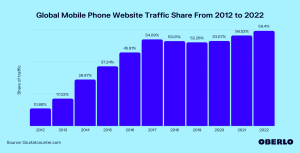





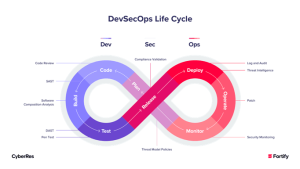
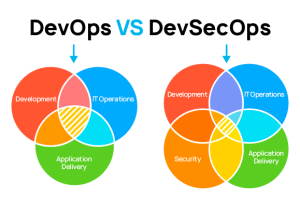



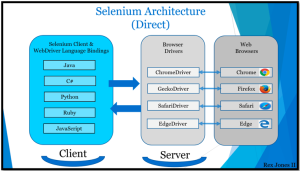
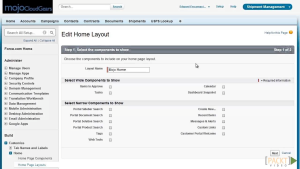

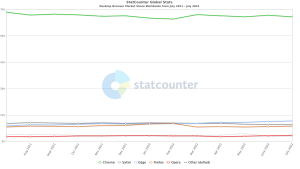
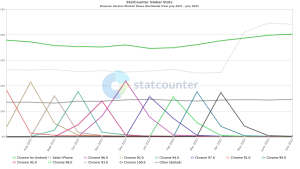

![[Differences] Continuous Testing vs. Automation Testing](https://www.kiwiqa.io/wp-content/uploads/2022/11/Continuous-Testing-vs-Automation-Testing-100.jpg)