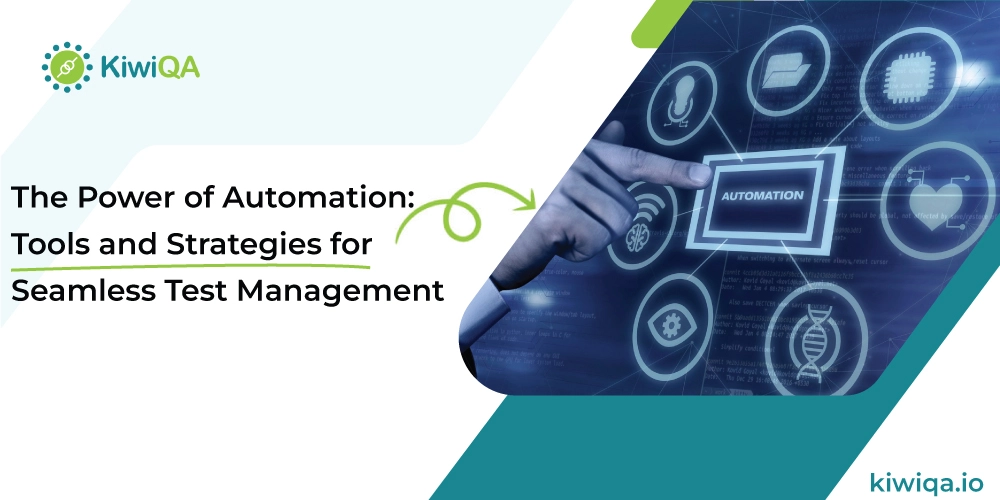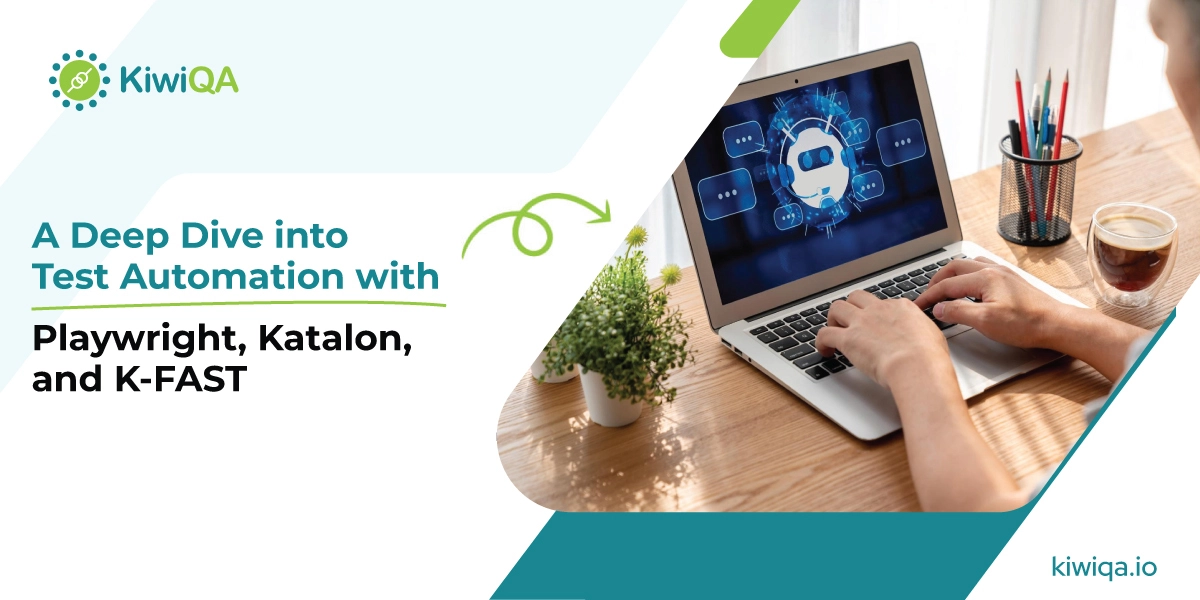In software development, test automation plays a strong role. It helps businesses to achieve competitive benefits, however, choosing the ideal platform is necessary for the business success. In this online world, the complexity of testing & development is frequently growing. Companies are using automated testing by QA Automation Testing Company as a great solution to satisfy the need for quick software delivery without sacrificing quality.
Companies from all sectors are moving more and more to the cloud. By 2025,85% of businesses will be operating on the cloud-first philosophy, which will guide their attempts at digital transformation, predicts Gartner. Building a strong application ecosystem through this cloud migration is essential for allowing businesses to develop quickly, expand effectively, and adapt to changing market needs. Businesses are staying competitive, improving consumer experiences, and reaching new performance levels by utilizing the cloud.
Organizations may get a number of advantages by combining automated testing technologies, frameworks, and techniques. Increased test coverage, quicker time to market, better software dependability, and higher customer satisfaction are a few of them. In the following blog posts, we will talk about the world of automation. We will discuss the many forms of software test automation tools and discuss best practices & difficulties that organizations could have.
Understanding Test Management in the Modern Era
What is Test Management?
The process of carefully monitoring and managing application testing is known as automated QA services test management. Managing and keeping an eye on the software application’s testing procedures, documentation, and other elements is known as test management. It guarantees that the software programs have undergone vast testing & of good quality. You can handle your software testing resources and organize, regulate, analyze, and track the software testing process using test management.
Prioritizing important tasks and identifying the best person with the necessary skills to do them are the objectives of test management. It facilitates resource management and foresees testing-related difficulties. To make your test management QA automation services procedure more efficient, you may also use test management tools.
The Evolution of Test Management
The fundamental inefficiency of the traditional test management techniques was one of their main problems. The time & efforts needed for manual testing is high, and human mistake is a possibility. Obstacles to collaboration between developers, testers, and other stakeholders led to a breakdown in communication and a delay in the resolution of issues.
The administration of testing in software development projects was completely transformed with the introduction of test management tools. The following solution offers a centralized platform for test preparation, execution, and reporting. These tools had a major influence on test management procedures, which enhanced testing teams’ productivity and cooperation.
Test management strategies changed along with software development approaches. Software development and testing experienced a paradigm change with the introduction of agile methods.
In order to satisfy the requirements of agile and DevOps methodologies, contemporary test management systems have been developed. Because of their versatility, flexibility, and ease of cooperation, cloud-based test management technologies have become more and more popular. Additionally, they provide real-time insight into test coverage and quality indicators through their sophisticated reporting and analytics features.
Why Automation is Essential for Test Management
Our approach to software testing has been completely transformed by automated testing, and the advantages are even more noticeable with our feature-rich and easy-to-use test management platform. Developers and testers can concentrate on what they do best, writing excellent code and producing high-quality products by using automation to remove the obstacles between them.
Key Benefits of Test Automation
-
Faster execution and delivery cycles
By allocating the workload and cutting down on execution time, it expedites testing. It increases efficiency and test coverage and is particularly helpful for time-sensitive projects and big test suites. Automation frameworks use parallel execution to speed up software delivery, resulting in better outcomes and quicker feedback.
-
Reduced manual errors
One of the main objectives of an automation testing services company is to automate tedious and repetitive operations in order to minimize human interaction. Automation solutions improve accuracy and reduce mistakes by streamlining data entry, test case execution, and result verification. This increases productivity by enabling testers to concentrate on crucial tasks like test case design and analysis. It makes continuous testing possible in DevOps and agile settings, which leads to quicker and more dependable software releases.
-
Enhanced test coverage and reliability
Automated test suites are easily reusable across many operating systems, devices, and browser settings. This improves overall test coverage by removing the need for repeating test procedures and facilitating effective testing across several settings.
-
Cost-effectiveness over time
Automation testing provides long-term cost reductions, even after the initial investment in resources and technology. There is a positive return on investment since the increased precision, speed, and consistency achieved by automation exceed the costs involved.
Also Read : A Deep Dive into Test Automation with Playwright, Katalon, and K-FAST
Common Challenges in Manual Test Management
-
Time-consuming processes
Manual testing takes a lot of time and human labor, particularly for complicated and large-scale applications. Think about a retail banking application that is subjected to manual testing. Due to the extensive feature set of the program, a large number of test cases must be run.
-
Higher risk of human errors
Although manual testers are very skilled in their field, errors are unavoidable because they are just human. The software’s quality may suffer if the tester fails to identify a mistake. Because of this, the tester must work meticulously and confirm two or three times that all errors have been fixed, which takes a lot of time and prevents the software’s advancement.
-
Difficulty in maintaining large test suites
For applications meant to be used over a longer time, it’s not a good choice. Continuous updates and improvements may be made to such programs. It is time-consuming and tiresome to have to constantly verify all of these changes on every device for the same and different versions. Given the wide range of device configurations now accessible, it would be challenging to continually distribute software while checking each one’s functionality.
Top Automation Tools for Seamless Test Management
In automated testing, choosing the right test automation tools list is essential to ensuring successful and efficient testing. It is crucial to assess automated testing solutions according to standards such as support, scalability, compatibility, convenience of use, and usefulness. The technological stack, testing goals, and organizational needs should all be taken into consideration when selecting the best test automation tools.
Important concerns include things like reporting, test data management, test scripting capability, and tool integration. Automation testers may increase productivity, expedite test execution, and produce reliable and accurate findings by selecting the top test automation tools. It helps ensure successful software delivery and improves the overall effectiveness of automated testing initiatives.
Criteria for Selecting Automation Tools
-
Ease of integration with CI/CD pipelines
When looking for mobile test automation tools, ensure it must have the ability to integrate seamlessly with the existing development & testing tools. Whether your business uses DevOps or Agile methodologies, the testing management tool should be compatible with the existing software system. For businesses adopting CI/CD practices, this tool should integrate with popular CI/CD pipelines such as GitLab, Jenkins & Bamboo. The integration is necessary to ensure that tests are automatically triggered with the modifications in code, allow rapid feedback, & quick release.
The solution should facilitate integration with automation frameworks such as Selenium, TestNG, or JUnit if your company employs test automation.
-
Scalability and flexibility
The latest test automation tools must have both scalability and flexibility in order to expand your project. As your application develops, the tool should be able to manage more tests while preserving dependability and speed. Modifications in your testing and development processes may be accommodated without requiring frequent tool changes because of the tool’s flexibility in responding to different testing situations and needs.
The test management technology must be scalable as projects are getting wider and complicated. It’s critical to select a list of test automation tools that can manage the growing volume of data, users, and test cases without sacrificing efficiency. Therefore, two essential needs for test management tools are scalability and adaptability.
-
Reporting and analytics capabilities
A testing automation tool’s extensive reporting and analytics tools are essential. Tracking test results, identifying flaws, and measuring important metrics are made easier with comprehensive and adaptable reporting. In order to enhance the quality and efficiency of the testing procedure and the software development lifecycle as a whole, advanced analytics can offer insights into trends, delays, and areas for change.
Users should be able to generate customizable reports using the tool according to certain standards, including test case status, defect trends, and test case coverage. A crucial test management tool needed is the capacity to create customized reports, which guarantees that stakeholders receive the data they seek in the manner that will be most helpful to them.
-
Cost considerations
When opting for a test management tech, cost is always a factor. Make sure the software fits with need and budget, organizations should assess its price structure.
When selecting an automated testing solution, cost is always a factor. Consider the initial purchase price, license fees, and continuing maintenance expenses when calculating the overall cost of ownership. It’s complicated to manage the balance between the tool’s pros for improved quality & output. A technology that greatly improves testing efficacy and efficiency and provides a positive ROI is frequently worth the expense.
Popular Automation Tools
-
Selenium
Selenium is a web browser test automation tool. It has a large and vibrant community that includes vast programming languages. One of its most widely used test automation solutions for browser automation is Selenium WebDriver. However, using Selenium, desktop apps cannot be automated. Selenium is counted among the quality web automation testing tools. It is an excellent open-source automated testing tool that manages a vast range of programming languages & utilized across multiple OS & browsers.
-
Appium
Appium is the fastest user tool to manage native, hybrid, and mobile web applications for Android & web applications. It is cross-platform compatible and handles a large number of programming languages. This open-source automated testing solution is crafted for mobile apps. Appium utilizes automation expert frameworks & built on the server architecture. Appium is simple to set up and use. Appium has become one of the top mobile automation testing solutions in recent years due to its enormous popularity and security.
K-FAST is an open-source framework for test automation services that is data-driven and independent of programming language. This special architecture makes it simple to reduce testing expenses. K-FAST enables you to validate a test case against several test data types using a single test script. K-FAST is a favored framework for ongoing benefits because of its faster delivery and more regressions, which, over time, boosted ROI. K-FAST can automatically distribute the automation tests among virtual machines.
-
JUnit/TestNG
The best framework for unit testing is JUnit. JUnit 5 is a comprehensive redesign that offers a flexible Java testing framework that supports a wide range of testing methodologies. In addition to making it easier to test concurrently and with alternative methodologies like property-based testing, JUnit 5 aims to simplify the testing process. You may find out about the benefits that JUnit 5 offers over other Java test automation frameworks by comparing it to TestNG.
-
Apache JMeter
This solution includes a flexible suite of tools intended to improve every aspect of the API lifecycle and emerges as a flexible automated testing tool in API development. Postman enables developers to speed up their API development processes accurately and effectively, from initial design and thorough testing to thorough documentation and smooth sharing.
Postman ensures a smooth end-to-end process by providing a comprehensive approach to API development that covers design, testing, documentation, and sharing. The overall dependability of their apps may be improved by developers doing comprehensive API testing, which includes functional, efficiency, and security testing. Postman makes it easier to provide thorough API documentation, which facilitates transparent interaction between developers and users.
-
Katalon Studio
It is an automated testing tool that works with development environments for both mobile and online applications. With Katalon Studio, you can automate end-to-end testing, manage test creation and execution, and encourage teamwork and feedback. Apps for desktop, mobile, online, and API testing may be automated with it. It may be used for continuous testing, which allows for smooth ecosystem integration and converts automated tests into ongoing tests.
With a Selenium-based engine, Katalon Studio is a powerful automation tool that was first made available in January 2015. Katalon is primarily intended for the creation and reuse of UI automation test scripts without the need for coding. Pop-ups, iFrames, and wait times are among the UI components that may be automatically tested using Katalon Studio. Linux, macOS, and Microsoft Windows may all be used to start the program.
-
Postman
For creating, testing, and documenting APIs, Postman is a platform for API creation and testing. Their testing tool has integrated capabilities for creating automated tests using JavaScript in Node.js, allowing users to confirm that APIs respond as intended and operate as expected in a variety of scenarios. With its user-friendly interface and powerful automation tools, such as environments, collections, and test scripts, Postman is a popular and adaptable platform for API development, testing, and documentation. As such, it is perfect for automating API testing.
-
TestRail
Enterprise-grade features and a quick and user-friendly interface for testers are combined in TestRail, a centralized test management platform. Centralizing and simplifying test execution procedures in a flexible and user-friendly manner is particularly designed to greatly increase the productivity of QA teams. TestRail is flexible enough to accommodate expanding projects and teams. It interfaces with other development tools and offers a variety of testing approaches.
TestRail is a stand-alone solution that is specifically made to increase the efficiency and productivity of QA teams. TestRail gives teams complete visibility into testing operations and enables them to manage automated test execution and manual testing on a single platform.
With TestRail, your QA teams, procedures, and technology can all be coordinated from start to finish on a single platform. This integration improves overall quality, promotes improved collaboration, and speeds up processes.
Also Read : Functional Testing vs. Automation Testing: What’s Best for Your Retail App?
Strategies for Implementing Test Automation
1. Defining Clear Testing Objectives
The foundation of an effective automation approach is test automation goals. These objectives are primarily meant to increase efficiency and streamline the testing process. By reducing important problems, automation testing seeks to improve software quality and guarantee user pleasure. Companies frequently decide to automate testing in order to prevent performance issues with the finished product.
Establishing measurable targets and objectives, such as increasing test coverage, cutting down on manual testing time, or identifying defects early in the development lifecycle is the first step in successfully implementing test automation. Next, decide which tests to automate, pick the appropriate framework and tools, and create a plan that incorporates automation into your software development process.
2. Building a Robust Automation Framework
A collection of best practices and rules for developing and overseeing automated tests is known as a test automation framework. For your automation initiatives to be organized, maintained, and scaled, a strong foundation is essential. Coding standards, test data management procedures, and reporting systems should all be a part of your framework.
It should also be adaptable enough to take into account future modifications and facilitate the integration of several tools. As your application develops, managing automated tests will take less time and effort thanks to a well-designed framework that makes it possible for your team to create reusable and maintainable test scripts.
3. Integrating Automation into CI/CD Pipelines
CI and CD are essential to agile software code development. They support efficient delivery and high-quality code. CI/CD is the process of routinely integrating coding updates. It also entails automating the production deployment procedure. Because automated testing makes sure that every code change is tested right away, it is essential to this approach.
Your automated tests will run anytime code is committed or deployed if you integrate them with CI/CD processes. This provides developers with immediate feedback. Problems may be swiftly fixed by developers through early issue detection. This makes it possible to upgrade production environments more quickly and reliably.
4. Prioritizing Test Cases for Automation
Setting test scenario priorities is essential for automated testing in order to maximize testing efforts and attain thorough coverage. It comprises determining and choosing high-impact, crucial test scenarios that are in line with user expectations, business needs, and potential hazards. Setting priorities allows testing resources to be distributed efficiently, concentrating on situations that are more likely to reveal flaws and affect ease of use, efficiency, or security.
This method lowers the possibility of releasing software with serious flaws by guaranteeing comprehensive testing of crucial capabilities, intricate workflows, and vital features. Automation testers increase efficiency and effectiveness by prioritizing test cases, which improves software quality and makes the testing process more successful.
Ready to Master Seamless Test Management with Automation? Let’s Make It Happen!
Automation testing by QA automation testing companies will become more sophisticated and intelligent as a result of emerging technologies. ML & AI will play crucial roles in enabling automated systems to learn, adapt, and optimize test data and scripts on their own. Scalability and versatility in test environments will be strengthened by the rise of virtualization and cloud-based testing platforms.
Additionally, continuous testing will be promoted by combining automated testing with DevOps and Agile approaches, allowing for the quicker delivery of high-quality software. Automation testing is going to involve the growing fields of mobile apps and the Internet of Things (IoT), guaranteeing reliability and resilience across a variety of platforms and devices.
For people who want to test software more extensively, automation may be the solution. Team members’ working hours will be shortened, test coverage will increase, and release quality will be enhanced by using the Automation QA Services strategies outlined. These actions will optimize your testing process and solve time-related issues, regardless of whether you are beginning or improving your automation.