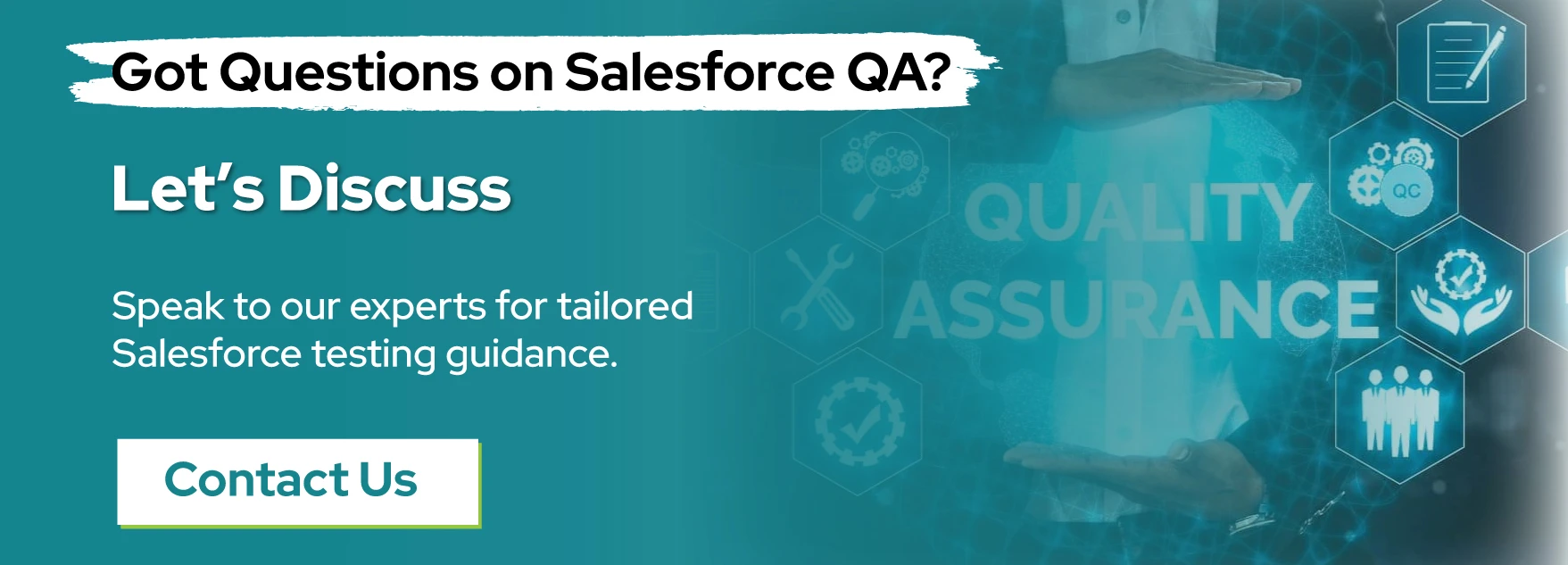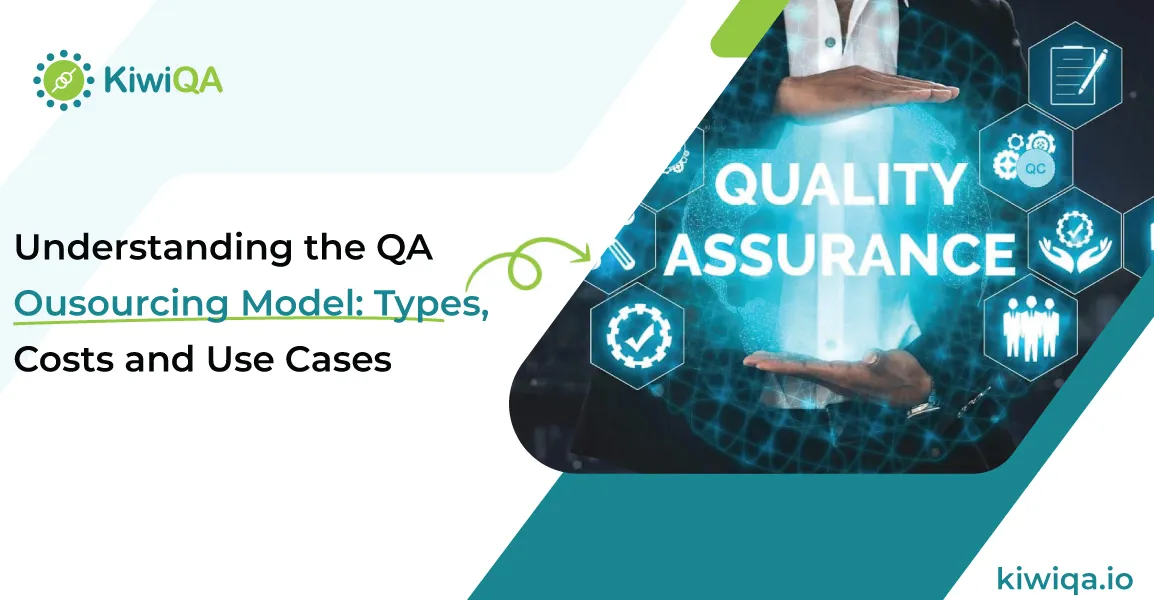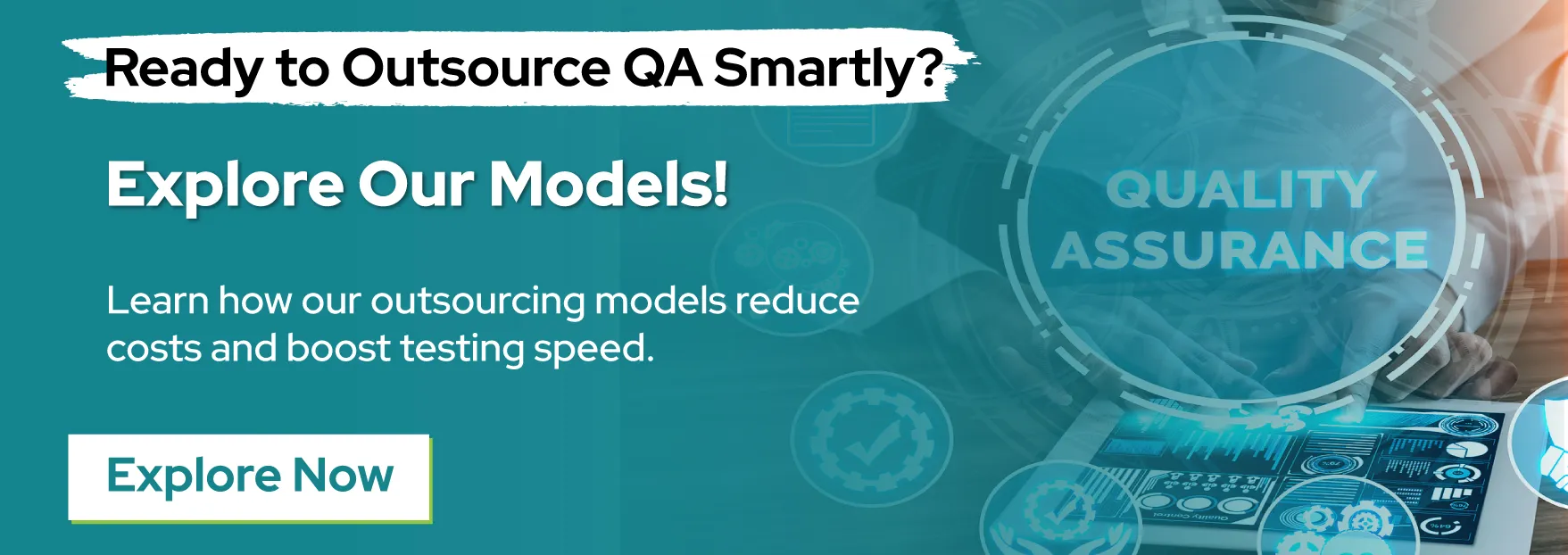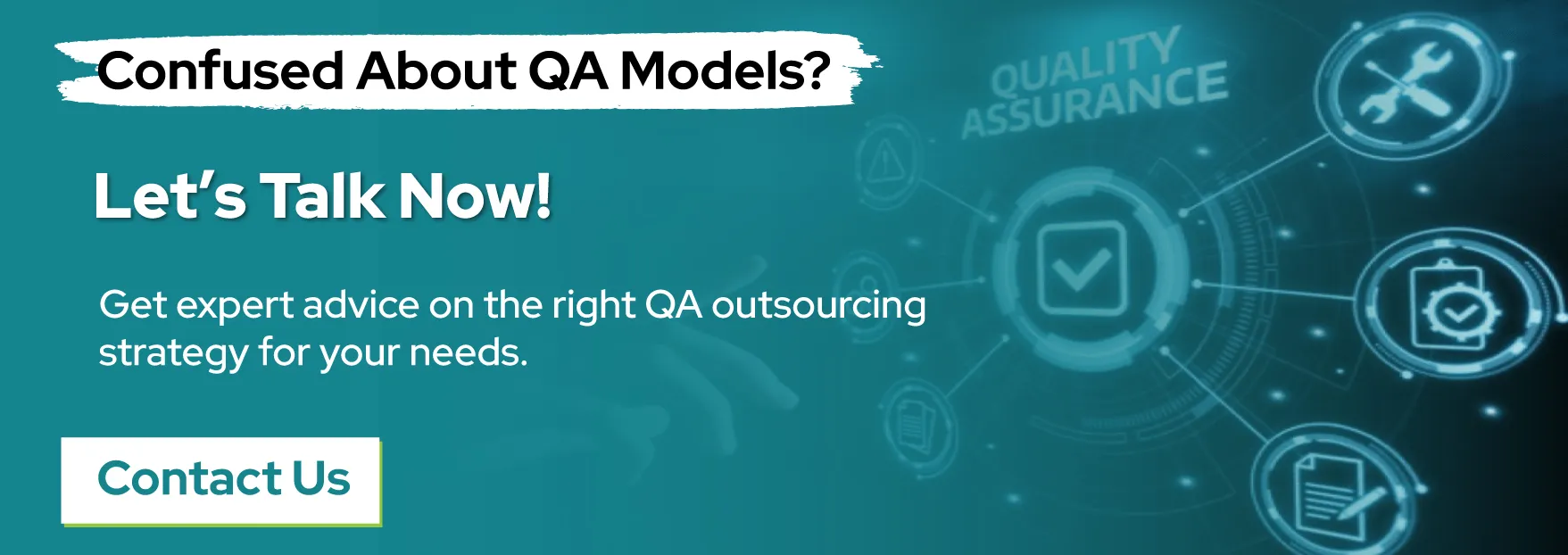Today, in a world where data drives business, CRMs like Salesforce are integral for big enterprises to streamline operations and arrange interactions with their customers so that they can all work towards growing that enterprise. But the success of Salesforce implementation does not just rely on having powerful features; it heavily depends on how well the software is tested before it goes live.
Unacceptable levels of risk come with skipping stringent testing in an enterprise deployment. At the core would be configurations not completed, wrong data migrated, and overlooked security settings. These issues can severely cripple your Salesforce implementation post-launch and hence hamper adoption by communities and uninterrupted business continuity.
Testing of the various services of Salesforce ensures that their operation is certified for real business scenarios, such as custom workflows, security permissions, user journeys, integration services, and data pipelines. Assuring system behavior for disruption-less rollout lends confidence to an organization.
Industry source data places nearly 70% of CRM implementations as failures to meet expectations, mostly due to data quality issues, poor adoption, or non-standard testing standards. These failures prevent preserves from nurturing comfortable working environments, and they hamper growth initiatives and cause delays in ROI.
Without a good testing strategy, any technically correct Salesforce setup can turn out to be more damaging than good.
What the enterprise may face is:
● Data integrity concerns arising out of questionable migration.
● Disrupted automation sequences that reduce productivity for users.
● Inappropriate Settings for User Permissions, which result in unnecessary security risks.
● Integration errors with vital business applications such as ERPs or marketing systems.
● User frustration due to inconsistent performance or bewildering user interfaces.
Engaging reliable Salesforce QA services at the outset helps identify and resolve these issues long before go-live, improves the quality of the system as a whole, promotes higher adoption rates, and stabilizes the post-deployment phase.
In this blog, we have come up with a complete Salesforce CRM testing checklist that every organization must adhere to before going live. From functional testing to performance tests and security tests, this guide makes sure that your Salesforce deployments are in tip-top shape to deliver on customer satisfaction.
Understanding Salesforce CRM Testing
➥ What is Salesforce CRM Testing?
The process of examining and validating a specific instance of Salesforce’s functionalities, workflows, configuration, integration, and security settings concerning business requirements and objectives. This is known as Salesforce CRM Testing.
❑ Salesforce CRM testing looks into the following issues:
● Functional testing of custom-standard objects.
● Integration of disparate external systems.
● Providing control of access security.
● Ensuring data integrity and transmission.
● Workload and performance effectiveness.
❑ Key Benefit for Enterprises
An effective testing strategy with Salesforce enables enterprises to realize:
● Reduced risk in production with zero-defect deployments.
● Improved user engagement from object-approved UI/UX.
● Controlled access environment for a secure CRM.
● Cross-platform integration without friction.
● Enhanced ROI on Salesforce investments.
Also Read :- User Acceptance Testing for Salesforce: Key Steps to Ensure Successful Deployment
➥ Why Enterprises Need a Thorough Testing Checklist?
❑ Ensuring Data Integrity
CRM systems are all about data. Loss of data integrity during migration or from daily use can affect reporting, forecasting, and decision-making. Testing ensures that records remain accurate, consistent, and within business rules.
❑ Enhancing User Experience
Speed, simplicity, and ease of use are the power of CRM. Test cases prove the workflows to be logical, processes to be smooth, and the platform to respond well across devices and browsers, making the users happy and embracing it.
❑ Avoiding Costly Downtime
Inadequate Salesforce deployment can stop sales operations, impact customer service, and the downtime costs account for thousands. Testing in all respects saves the Salesforce applications from such failure and makes sure they go live smoothly and remain functional post-launch.
Comprehensive Salesforce CRM Testing Checklist
➥ Functional Testing
Functional Testing checks whether the CRM operates as per the given circumstances or considerations. The specific components are:
● Verify user login and security roles: Test for login access, role-based acceptance, and single sign-on if applicable.
● Validate users’ workflows and navigation paths: This will verify whether users can fluently navigate through dashboards, reports, or even custom workflows.
● Ensure data entry forms and validations: Field validations must operate accordingly, with picklists, mandatory checks, and error messages.
● Check Salesforce objects functionality: Test the basic objects like Accounts, Contacts, Leads, and Opportunities for CRUD functionality, automation, and relationships.
➥ Integration Testing
There are often many systems in the organization that Salesforce interacts with. In this consideration, it becomes very important to ascertain that all data flows from one platform to another correctly and securely.
● Test third-party applications integrations: Test the interactions between ERP software, marketing automation tools, and payment gateways.
● API testing for seamless communication: Framework for intercommunication: REST/SOAP API must be checked for the correct data exchange, authentication, and business logic validations.
● Validate real-time and batch update data processes: It means monitor and check that the process by which data is updated or refreshed across systems occurs in real-time and at scheduled times without inconsistency or inaccuracies.
➥ Data Migration Testing
During the implementation or upgrade of a CRM system, data migration becomes imperative. This step requires rigorous validation because there cannot be inconsistencies or inaccuracies.
● Data mapping validation: Data mapping must be validated to ensure that each field in legacy systems properly maps to the corresponding fields in Salesforce.
● Accuracy and integrity of migrated data: Data clearance for completeness, correctness, and consistency will be performed.
● Tests for Duplicate and data cleansing: Duplicate records shall be identified and resolved, when necessary, along with data cleansing rules during import.
➥ Security Testing
Security comes first while dealing with any and every enterprise system, especially when sensitive customer data is involved.
● Validate user permissions and role-based access controls: Profiles, roles, and permission sets shall be taken into consideration for granting user permissions and designating access privileges.
● Check Salesforce Security Settings: Check if the org-wide defaults, sharing rules, and session settings need reviewing.
● Penetration testing and vulnerability scanning: Test the vulnerabilities and simulate attacks to ascertain the system’s resistance to such attacks.
➥ Performance Testing
It evaluates the balance between system performance under defined loads and varying conditions.
● Load-testing under peak user scenario: Simulate user traffic to a high degree and observe application behavior.
● Stress testing to find the system limit: Now and then, push the system to the limit and see where it breaks.
● Page response and database performance: Evaluate page load time and query execution time.
● Transaction processing speed: Monitor performance when handling a high volume of transactions and record updates.
➥ User Acceptance Testing (UAT)
User Acceptance Test bridges the gap between technical implementation and business workflows.
● Engage end-users for scenario testing: Allow business users to perform testing based on scenarios relevant to their everyday activities.
● Gather User feedback: Capture insights and issues users observe in the course of a task.
● Resolve usability and navigation Issues: Refine interface components, process flows, and messages based on user feedback to make the system better.
➥ Automation and Regression Testing
Maintaining the software quality over time makes automation a must.
● Implement automation for repetitive test cases: Focus on automating repetitive tasks, including logging in, creating records, and generating reports.
● Regression cycles regularly after changes: Carry out regression test cycles frequently right after the introduction of new features or changes, ensuring that existing features are still behaving as was intended before the change.
● Tools for effective test automation in Salesforce: Speed up test cycles by harnessing test automation tools like Selenium, TestNG, Provar, or Salesforce automation.
Also Read :- The Importance of Salesforce Integration Testing for Optimized Business Operations
➥ Exploratory Testing
Testing beyond the scripts also helps find other unforeseen problems an interface may have and improve its overall self-guidance capability.
Unscripted testing to identify unexpected behaviors and defects: Testers go on the platform and search for bugs without any restrictions.
● Scenario-based, user-centric testing approach: Create models of how a user will interact with different parts of the system.
● Validation of end-to-end workflows and interactions: Assess sophisticated workflows and look for unfulfilled criteria/counter validations or design-related discrepancies that should not have existed.
● Identifying UI/UX anomalies not covered by predefined tests: Identify design or interaction gaps not included in other assessments.
Go-Live with Confidence: Final Thoughts on Salesforce CRM Testing
A successful Salesforce implementation is not just about making sure the platform gets up and running; rather, it is equally about the platform traveling smoothly from day one with reliability, safety, and efficiency. Enterprises that follow a structured and thorough approach to testing significantly mitigate their risks of post-launch issues, downtime, and user dissatisfaction.
Such an expansive test ensures that each component within data migration, including any workflow automation, works for business goals and user needs. It also guarantees that the system functions without hiccups when brought to life under real-world conditions. It prepares teams for smooth adoption, long-term growth, and ultimate wins.
Now, briefly recall the major areas that make up the complete checklist for Salesforce CRM testing:
● Functional Testing: Makes sure that core objects such as Leads, Accounts, Opportunities, user workflows, and field validations work correctly.
● Integration Testing: Checks if there is a smooth data flow between Salesforce and third-party applications such as ERPs or marketing tools.
● Data Migration Testing: Confirms the secure and accurate transfer of all legacy data into the new environment.
● Security Testing: Protects sensitive information using strong access control and vulnerability assessment methods.
● Performance Testing: Tests the system against real-time transactions and loads of users.
● User Acceptance Testing (UAT): Brings the platform into reality with real business cases by involving end-user feedback
● Automation & Regression Testing: Fosters assurance of quality over multiple development cycles.
● Exploratory Testing: Catches bugs unexpectedly and usability issues that scripted testing would fail to notice.
Each of these layers thus plays a critical role in readying your Salesforce environment for deployment.
In the end, testing in its entire scope is not a single entity to be done. Through its proper conduct, it becomes a strategic measure for protecting an investment; it allows the team to hit the ground running, keep data clean, and workflows work just the way they were designed to.
Those seeking opportunities for optimization in the above process must explore the opportunity to partner with reputed Salesforce testing services providers. The domain experts with their tools and proven methodologies of testing accelerate go-to-market time frames and improve test accuracy.
Are you ready for a Salesforce go-live? This represents the appropriate time to act. Have the best practices onboard, along with a checklist-driven testing method, to realize an industry-targeted CRM system.