Seamless UX: Avoid Common Pitfalls for Wearable Device Testing

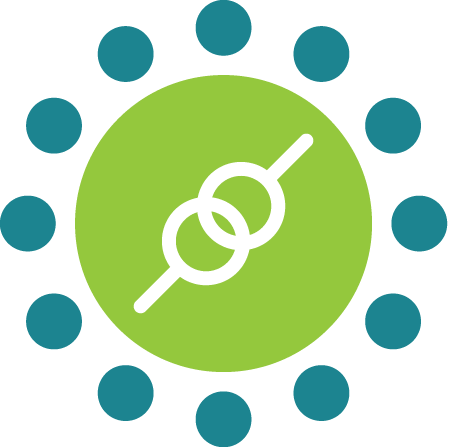 KiwiQA
KiwiQATable of Contents
There is a rapid evolution & optimization in the technology of wearable devices. Nowadays people are more concerned about staying fit & moving into a healthy lifestyle. The recent generation now prefers wearable devices for their healthcare needs. This is the reason why every wearable device is designed and developed by considering the expectations of end-users.
User experience plays a strong role in the development of the healthcare app development market. Designing any wearable device is not like a joke, and there are more things to consider, such as app functionality and the aesthetic user dashboard. However, there are many challenges a developer and testing team deal with in the process of testing. The following blog will educate you about those common pitfalls for wearable device testing & how to recover them.
In this evolving session of the technologically advanced world, wearable tools have emerged as the new set of user experience & user Interface design. From fitness trackers to smartwatches, wearable devices bring lots of challenges to designers. Navigating the complexities requires deep learning and expertise in this field. Hire the best IT team because they have a better understanding of user behaviors, designing principles, and wearable technology intricacies. Hire wearable testing services if you want to get rid of the below unique challenges of designing UX for wearable devices-
This is the basic challenge in the wearable UI/UX design. The designers of wearable devices must focus on the necessary details & interactions. The team should avoid information overload & clutter. Optimizing the interface allows users to quickly access what they require.
Wearable tools are utilized in significant contexts, such as when exercising and driving. The designers should develop interfaces that are tailored to the contexts, delivering relevant functions that are easy to access.
Wearables require continuous interactions, which are small actions that foster user engagement. The interactions include swipe, tap & utilizing the voice commands. The developers should integrate the intuitive micro-interaction to deliver values in a limited timeframe.
Let’s jump to the next section to read more about the pitfalls of wearable device testing.
Before you design a wearable application, you should be specific with the requirements and user needs. There are an array of industries where wearable tools are implemented, such as sports, travel, retail, and communication industries. Multiple challenges that are encountered during the testing of wearable devices are interlinked with the testing of mobile applications since the steps are similar. Considering the diverse use cases is necessary because it improves your business value and makes people accessible to it. Commonly wearable devices are lacking in the areas like:
To get rid of the above-discussed issues, businesses need to hire an IT team that can effortlessly beat the pitfalls of wearable device testing. Prepare the questions that apply to your wearable gadget first. It can assist you in finding the best wearable devices and solutions, including platforms and development frameworks for mobile apps, APIs, SDKs, and other effective techniques.
Ignoring the way your wearable gadget depends on power is one of the greatest mistakes. For customers, one of their most important determining elements is the battery’s lifespan. The entire purpose of wearable technology is to break free from tethers. There is no point in investing in a wearable gadget that requires putting on the charging just after a few hours of usage. So, battery lifespan is a strong consideration affecting the user experience.
We’ve advanced in every aspect as compared to the last several years. A few years back, one of the main obstacles to mainstream acceptance was battery life. The current generation of wearables is rather efficient because of advancements. To optimize the battery life, the designers should prioritize low power usage. Sadly, a lot of designs ignore it, which forces you to start from scratch.
The duration of the battery of a wearable gadget may be increased in a variety of techniques. Energy-efficient sensors & Low-power microprocessors are a few options that developers might use. Well, users can also try certain things to increase their device battery life, such as putting the device in sleep mode or shutting it down when it is not in use.
Comfort & aesthetics come first, particularly if it comes to wearable technology that is intended to be used for extended periods. The user should ideally not be reminded all the time that they have something extra attached to their body due to their comfort levels. If you want to deliver your users an extra level of comfort and accessibility, then you must consider the design of your wearable device. Wearable gadgets should fit the body of individual users perfectly. Prioritize the shapes of the device.
It should not make the user feel irritation & allergic. When an individual uses the device for a long time, then it may heat the device and later cause discomfort. To get rid of these issues, developers should design wearable gadgets that are as efficient as they can be. Wearability testing is necessary for the process of wearable device testing since it verifies the tool is comfortable. It is necessary to recover the disadvantages of wearable device testing by following this approach.
Let’s finally discuss security. The majority of individuals are fully conscious of security hazards associated with mobile and computer technology. However, wearables provide hackers with a whole new target with which to work.
An enormous quantity of user information is gathered by wearable technology. Some gadgets also hold additional accounting information that levels up the potential hazards. Wearable devices are frequently made with the lowest security, which makes the tool simple for hackers to breach users’ data. Improved safety features are essential as breaches of security increase in frequency. Fortunately, there are plenty of standard procedures that you can incorporate into product design to ensure the safety of your consumers.
Wearable gadgets must include advanced safety measures to safeguard sensitive data. They could opt for efficient communication and sophisticated settings for privacy to maximize the whole experience. Also, the app needs to get frequent security upgrades. Wearable devices should keep up with trends.
This is another basic issue that the testing team faces when testing a wearable device. To test wearable gadgets, most IT organizations prefer to choose cloud-based tools. However, it is necessary to understand that all the tools are expected to support real-time devices, but they can’t be replaced.
The testers must run the device on an array of devices, including Android & iOS. By doing so, a business can ensure users that the device performs in optimal conditions. This is the reason why compatibility testing and cross-platform testing are required to verify that the application runs on different devices & platforms.
Cross-browser testing’s primary feature is that it contributes to improving the user interface across all browsers and devices used by users. If testing between browsers isn’t done, it might make a bad impression on users. To guarantee the accuracy and function of a software program or system, testing for compatibility is necessary. By following the above testing methods, businesses can ensure that the wearable device is accessible on every device.
To deal with the above-discussed pitfalls or disadvantages of wearable device testing, some more strategies need to be followed during the testing process.
Before digging into the solution arena, the product manager spends time empathizing with the consumers, learning about their pain points, wants, and ambitions. The product manager gathers useful data from user studies, interviews, and observations to assist in defining the product’s path. Design thinking identifies previously unmet requirements by putting the consumer at the core of the process.
Design thinking involves transforming ideas into concrete prototypes that can be evaluated and confirmed. Prototyping enables product executives to bring thoughts to life, closing the gap between ideation and implementation. Prototypes like this can take a variety of forms, including low-fidelity wireframes and interactive mockups. By producing prototypes, product managers may get useful input from consumers and iteratively enhance their ideas. This technique considerably decreases the danger of creating a product that does not appeal to its target audience.
A usability testing strategy outlines the procedures you’ll take and approaches you’ll employ when doing usability testing. It comprises information about the research’s objectives and goals, the necessary participants and procedures, the strategy for assessing data, and the anticipated results and future stages.
To obtain an accurate picture of the project, your usability testing strategy demands you to examine all of these features in further detail. Expect to provide details such as:
To guarantee that a wearable gadget works well in real-world circumstances, it should be tested by measuring heart rate, oxygen saturation, and sleep patterns daily. For example, while testing a sleeping analyzer, testers must complete the same steps as end users. This involves:
To use the gadget, connect it to an Android or iOS device, place it beneath the mattress, and calibrate it before running the product’s prescribed test cases.
By testing the gadget in this manner, we can guarantee that it works properly in real-world scenarios and that any possible faults are recognized and resolved before it is introduced to the market.
Collaboration among medical experts, engineers, and designers has transformed the business. These interdisciplinary teams created fresh approaches such as wearable systems, wearable monitoring of health devices, and AI-powered diagnostics by using their combined knowledge. These advancements have increased healthcare accessibility, tailored user experiences, and improved service efficiency.
User research is the basic aspect of every UX design procedure. User research allows designers to uncover user pain areas and produce a product that people can trust.
Researching the user base requires various forms, and the common examples are arranging surveys, preferring group visits, and interviewing the users. As an interface designer, you should choose the user research approach that is most suited for your project.
It may help you decide what features to include, what aesthetic elements to utilize, and how to make the product as intuitive as possible.
If you’ve been thinking about building a wearable gadget but are unsure about how it will turn out, it’s time to give wearables serious consideration. Wearable technology is already being adopted by businesses all over the world as an individual identification tool that can be used for both surveillance and authentication.
The wearable tool development steps are rewarding yet challenging. Extra awareness is required throughout the wearable application development process since each app has different features and functions. For the best results, you can hire wearable app testing experts who prioritize the user experience during the development phase. This is how you can improve your user expectations and set a true & loyal customer base.
Join the like-minded community & get the latest updates and insights on software testing technological transformation around the globe. Don't miss out.
